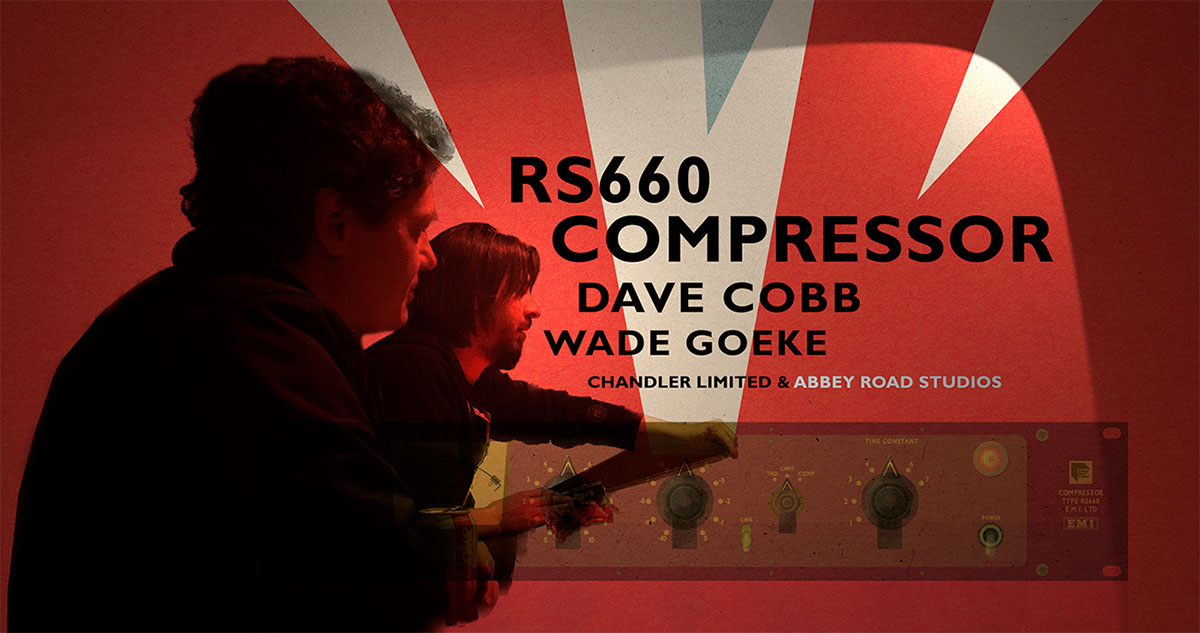Chandler Limited Times Three
Preamps and an Instrument Pedal with an Attitude
Kevin Becka
Mix Magazine, November 2012
Chandler Limited specializes in “character” products for audio production, including preamps, a mixer, compressors, a channel strip, plug-ins, and even a guitar amp and floor pedals. All units are hand-wired and created by Wade Goeke, who takes an uncompromising approach to manufacturing in both quality and attitude. If you’re looking for clean, transparent output without personality, don’t look here. Instead, Chandler offers ways to take sound to the next level through buttons and rotary controls adding thickness, altering bias of transistors, feeding back output signals earlier into the path for another go and much more. The three products tested here are the Germ 500 MKII preamp, the Little Devil preamp – both 500 series units – and the Little Devil Colored Boost floor pedal.
Little Devil
The Little Devil is a Class-A, silicon-circuited, instrument-level device. The controls let you change the clipping at the top and bottom of the waveform and boost harmonic distortion, plus shape the brightness of the output. All of this is accomplished with just two rotary controls and two three-way toggle switches. The two rotaries are labeled Color Boost and Feedback & Bias. The Color Boost rotary is full-range and adds or subtracts distortion based on the Boost Range switch. The Boost Range switch is labeled Mids, Highs and Full and does what you’d expect from the label: Here you set the range for the Color Boost knob. The Feedback & Bias knob is a six-position rotary. Last is the three-position switch for altering high-end content, labeled Bright, Very Bright and Smooth. All controls offer a dizzying range of tonal possibilities.
Calling this product a guitar pedal is a shame because it does so much more. Of course you can use it plugged into an amp just like you’d expect, but in the studio, the Little Devil is no one-trick pony. I used the Little Devil on a song I was mixing with guitar work supplied by Taylor Johnson. I plugged the guitar solo track from Pro Tools in and out of the Devil using the Radial EXTC, which handily marries instrument-level gear into the DAW world. Setup was easy and down the rabbit hole I went with the pedal’s controls. Counter-intuitively, as you go down from 6 to 1 with the Feedback & Bias control, the signal gets louder and more distorted. I eventually settled on number 4, Smooth and Mid boost range, which made the already great-sounding track lay down better in my mix. Next I tried it on a Wurlitzer recorded with an AES R84 ribbon mic through an API preamp. I first set the EXTC to 100 percent wet to see what the Devil was doing, with the intention of easing into the dry track, but eventually left it at 100 percent once I played with the pedal. I ended up with the Feedback & Bias set to 6, which offered minimal distortion, and then used the Color Boost and switches to bring out the Wurly-ness even more. It was a winner: thick, up front and tastefully brighter than the original.
I also tried it on a lead vocal with great results. I often use this trick in parallel to bring out a chorus or bridge, adding just a touch of distortion to the original signal. The Little Devil excelled again making the vocal pop in the chorus without being over the top. I liked how the controls offered a good level of finesse to the outcome.
Using the Little Devil outside its usual “box” was a pleasure and a revelation. It’s a great way for any engineer to add beneficial sonic taste to a range of tracks for not much money.
TRY THIS
The best way for me to dial in a sound with the Little Devil pedal was to set the Boost Range to Full and Highs to Smooth. I then started at noon with both dials, and played with them like radio knobs until I got what I liked. After that I recommend changing the Boost and Highs switches to see if the changes work for your track.
Company: Chandler Limited
Product: Little Devil Colored Boost
Website: chandlerlimited.com
Price: $375
Pros: Nearly infinite range of tonal colors.
Cons: Nothing not to like here.
Germ 500 MKII Preamp
Like all the Chandler products tested here, fit, finish and quality of components are top-notch. The Germ 500 MKII preamp sports a simple set of controls covering most of the bases you’d expect and a bit more. It has a ¼-inch DI input on the front and a switch for mic or instrument use. There are also switches for phantom power, a -15dB pad and polarity flip. Uniquely, the Thick button and Feedback rotary control offers some sound-bending options for adding flavor to any track. Wade from Chandler explained the Feedback simply as the ability to send the output back into an appropriate place in the circuit to give it another look at the Germanium signal path: essentially adding more harmonic distortion.
I used the preamp most around a drum kit over many sessions. It was brilliant everywhere. I first used it to gas a Shure Beta 52 placed inside a kick drum about six inches back from the beater. I found that the Feedback was best left about 12 o’clock at first, then I ended up dialing it back once I got the bass in the mix. Having the gain higher and feedback lower gave me more of a clear tone that worked better at the low end.
Here’s where I first missed the ability to control the output. The relationship between the Gain and Feedback control is critical and touchy – the slightest movement of either substantially changes the personality and gain. Sometimes I’d get the perfect balance, but my output was too hot or low for my DAW. Still, after a bit of fiddling I could get close to where I was at lower gain, but it was some work to get there.
The Thick button is wonderful. I’d sometimes forget it was there and dial in a sound, then kick in the Thick and job done. I can’t praise this button highly enough. It worked great on transient material like toms and snare, and I’m certain it would bring the beef to any track that needs it.
The Germ 500 MKII can also offer clean gain for detail recording. I tracked various hand percussion using the preamp to power a Lauten FC-387 microphone. The Lauten has some interesting tone-shaping controls on its own and made a great partner for the Germ 500. I set the FC-387’s tone control to Forward, its brightest, and set the Germ 500 to a minimal Feedback setting and no Thick option. This was a little bright for the job so I kicked the mic down to Gentle and added a bit more Feedback, and it was perfect. The mic and preamp combo set this way sounded great on shaker and other clacky-sounding hand toys, all sitting in the mix with added EQ.
The Germ 500 MKII preamp is an able gain machine for your 500 Series rack. It can supply plenty of clean gain and offers some simple tone-shaping controls that work very well.
TRY THIS
The Feedback and Gain controls are crucial to getting a great sound with this unit. I started with both controls at noon, then altered the Gain and Feedback until I got what I liked. However, without an output control, you have to be careful to watch your metering so you don’t overload your converters. After a few times setting the knobs while keeping my eye on the DAW, it got easier to set the gain perfectly while getting the desired blend of the great flavors this preamp offers.
Company: Chandler Limited
Product: Germ 500 MKII
Website: chandlerlimited.com
Price: $1060
Pros: Thick button and Feedback control delivers great tone.
Cons: No output control.
Little Devil Preamp
The Little Devil preamp packs a host of features into a small space. The three rotary knobs cover input gain, feedback and bias, and output. Then there are switches for impedance (low/high), low cut, bright, polarity, phantom power and mic/instrument for using the ¼-inch DI input. As with the guitar pedal reviewed earlier, the feedback control adds the output back into the signal path but also changes the bias of the output transistors. With some products, you can use the numbers to get you in a ballpark, but with these Chandler products, the ears are the better barometer than the brain: Forget the numbers, dial it in till you like it.
I used the Little Devil on kick (Beta 52), snare (SM57), low and mid toms (Heil PR30/PR40) and to power a Lauten FC-387 used as a mono overhead. The more I used it, the more I wanted a rack of them. The Little Devil was a great partner for a Mojave MA-300 outside a kick drum. I used the Gain and Feedback & Bias together to set up my sound, then slipped the impedance to check for improvement. I then used the output control to set the level to my DAW without altering my tonal structure. Brilliant-sounding and quick.
The Little Devil sounded great when paired with the Lauten FC-387 placed about 14 inches over the cymbals on a drum kit. This is where the bright and impedance switches came heavily into play. The Lauten was set to Forward, pus I tried the Bright switch on the Little Devil, which I thought would be overkill. Wrong. The top added by the Little Devil brought out the ping and ring of the cymbals perfectly without being harsh or too broad. Airy is a great way to describe the sound. In this case, the impedance control made a huge difference. I flipped it down to low, and the toms and rest of the kit became more present in the mix. I could also bring more of the bottom out by playing with the Feedback & Bias control. It subtly changed the balance of the kit as I dialed it in or back, giving me a great way to effect my overall mix. It worked beautifully when paired with the direct mics on the rest of the kit. Being able to effect the mix in this subtle way came in handy as other instruments were added to the overall blend.
The Little Devil preamp is a gentle monster. It can bring changes to your tracks, both subtle and not. Having both the Germ 500 MKII and the Little Devil in my rack made for some fun back-and-forth comparisons over a range of sessions. I have to say, although I loved the Germ 500 MKII (especially the Thick button), the Little Devil was my favorite, giving me more ways to alter the tone and change the output without changing the blend. If you’re looking for a great 500 Series preamp with a unique character, look no further: The Little Devil rocks.
TRY THIS
When using the Little Devil as a mic preamp (not a DI), start with all switches out and up. Next set all knobs to noon and use the Gain and Feedback & Bias to taste. Before you set your output level, play with the other switches until you like the results. Finally, use the output control to hit your DAW at the perfect level.
Company: Chandler Limited
Product: Little Devil Preamp
Website: chandlerlimited.com
Price: $999
Pros: Tonal virtuoso. Lots of great controls and features packed into such a small unit.
Cons: Nothing; I loved it.